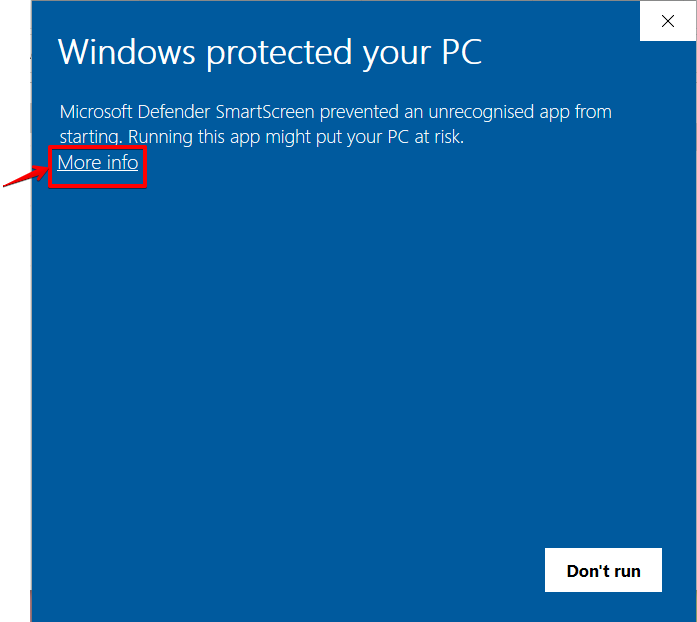After downloading Acorn Chess you should have an Acorn Chess installer in the downloads directory on your computer as follows:

Double clicking on the AcornChess.msi file will result in the following warning dialog.

Note: This message appears as Acorn Chess has not been registered as an official publisher with Microsoft. This is a standard precaution for apps from outside major app stores. To open this installer follow the step below. |
Click the 'More info' link to show 'Run anyway' option as shown below.